Quickly find documents with our new free text search
Our new search functionality helps users find documents quickly and easily on the IBFD platform.
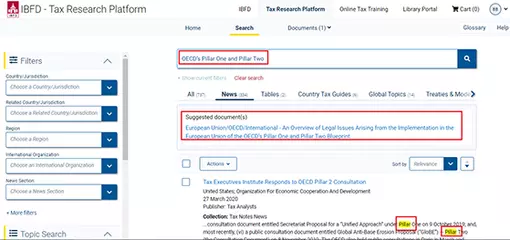
To find a document, simply type part of the title in the free text search box. A suggested document panel will then appear with a link.
Example
Let’s say you have recently become aware of (and want to read) the Journal Article - An Overview of Legal Issues Arising from the Implementation in the European Union of the OECD’s Pillar One and Pillar Two Blueprint.
Go to the News collection section in the platform and type part of the title (OECD’s Pillar One and Pillar Two) in the free text search. The document panel will then display the title with a link.
Note: The suggested document panel will not appear if the matching document title is one of the first three results in the list. Free text terms that match (part of) a title of a document will make these documents appear high on the result list.