Improved Design of Action Buttons on the IBFD Tax Research Platform
The various action buttons on our Platform are now more prominent and easier to use at the result list and document levels.

We have made the action buttons appear in plain sight once you arrive at the result list or when you open a document. This improvement will assist you in selecting an action for your convenience even more quickly.
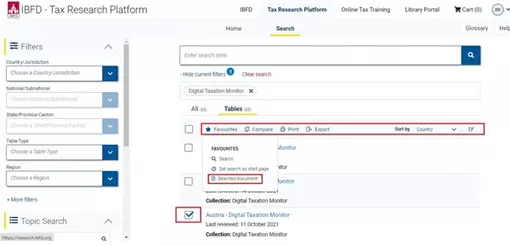
A horizontal bar at the top of the result list shows familiar icons and actions, like saving your favourites, comparing, printing and exporting documents, and sorting. Please note that to activate certain actions like comparing documents, you need to first select the relevant documents with the help of the check boxes (see image below).
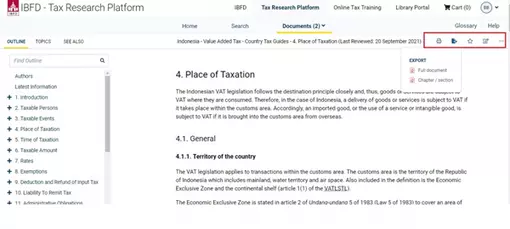
At the document level, the icons and actions show at the top right and stay in sight wherever you are in the document. Please note that we have also improved the wording of the export commands (see image below).